The best graphic design software for designers
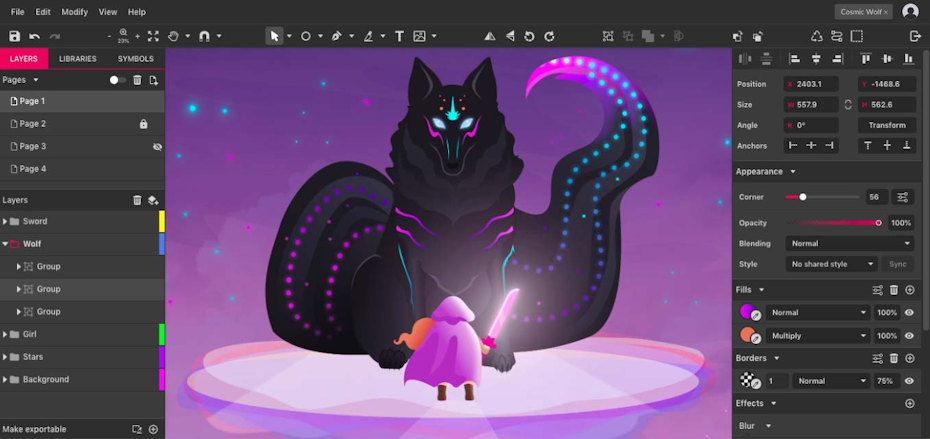
Graphic Design – In a constantly changing industry, having the correct software really matters. Naturally, when you have the intrinsic talent, you can create a work of art using Windows 7 PC operating an antiquated Microsoft Paint version. Just head home if you’re utilising Paint and you dare call yourself a proficient graphic designer!
In a cutthroat field, where you not only require the necessary tools to empower and boost your artistic aptitude, you also have to ascertain that the tools in your artillery are useful in terms of efficiency and improving your creative processes. If you are looking for the best of the best digital design company then please check out Crio Digital!
As you grow and refine your graphic design skills, the software you employ ultimately becomes an augmentation of your artistic expertise. When you really look at it, even Michelangelo wouldn’t have gotten to the pinnacle he did without his trusted chisel and mallet!
Nonetheless, let’s move away from days past for a bit and move forward in time to the contemporary, digital era of graphic design. What tools are best for you to use? You’re going to get pretty close with your graphic design software as time lapses (not what you’re thinking, pervert), so it’s crucial that you select a tool that will be like a second language to you; flexible, intuitive, and can be updated easily.
Sound mind-boggling?
We understand that there’s a wide range of choices to select from, so we’ve compiled our list of the top graphic design software for designers in 2022 to assist you to select the correct tool suited specifically for you. Don’t mention it!
1. Adobe Photoshop
Nearly everybody – regardless if you’re into graphic designing or not – has come across Adobe Photoshop. It’s the best fashion magazine, dating profile, and Instagram body editor.
The potential of photoshop has indeed been abused over the years; used as a way of catfishing naïve Tinder dates into believing they have a date with Mark Wahlberg’s or Angelina Jolie’s stunt double, only to meet up with somebody that looks like they’ve been beaten up by Mayweather. Putting that aside, it’s also among the most effective graphic design platforms in the market and is presumably the most popularly utilised software in the industry.
It can do virtually anything. The most commonly known features include the layers, masks, and pen tools, however, updates have included a range of cool functions like a Frame feature and Content-Aware Fill workspace that make masking simple.
The adage ‘simple to pick up; difficult to master’ couldn’t be more fitting with Adobe Photoshop. A greenhorn graphic designer can take it up and begin designing good work, but if you focus your effort and time on learning the nitty-gritty (which will most likely take years), you’ll have boundless alternatives at your disposal.
2. Adobe Illustrator
Runners up on this list is another Adobe focal point of a graphic design tool, Adobe Illustrator. It has similar traits and functionalities as Photoshop, but it’s more centered on vector design and not as effective when it comes to accentuating your hideous looks. With this toolset, you can make amazing, complex icons, typography, logos, and even rough drafts with its Swatches, Shape and Pathfinder, Mesh, and Colors toolsets.
Undoubtedly, this software isn’t a ‘take up and begin designing’ toolset as with Photoshop, but once you figure it out, it’s one of the best graphic design software you can have. A good place to begin would be with the Photoshop app, and once you are conversant with the nuts and bolts of its functionality, you can advance to Illustrator.
3. Affinity Designer
Even though Affinity Designer is slightly edged out by Illustrator when it comes to its graphic designer functions and tools, it’s still a remarkable, powerful, and versatile choice. It’s also an affordable alternative and is better suited to begin with and quicker than Adobe Illustrator – particularly in terms of layering.
Presently, Affinity Designer is receiving routine update streams that just keep including new features and increasing accessibility. Anybody on a tight budget, but is still looking to make high-level, expert work should try using this software.
